Apple has finally released the final version of iOS 10 software update for iPhone, iPad,and iPod Touch devices. Direct download links for iOS 10 IPSW files for compatible devices are posted below. Just like any other major iOS update, the iOS 10 comes with a huge list of new features, improvements, and under-the-hood changes. Keep reading to learn more about iOS 10 and download iOS 10 IPSW files for your iPhone, iPad, or iPod Touch devices.
Some of the prominent new features of iOS 10 include a host of new features added to the Messages app, an improved version of Siri, enhanced Apple Maps, introduction of the HomeKit, revamped Apple Music experience, new features added to the Photos app, improved lock screen, overhauled News application, improved QuickType keyboard, and much more.
iOS 10 Compatible devices
Apple’s latest iOS 10 software update supports the following iPhone, iPad,and iPod Touch devices:
- iPhone 7, iPhone 7 Plus, iPhone 6s, iPhone 6s Plus, iPhone 6, iPhone 6 Plus, iPhone SE, iPhone 5s, iPhone 5s, iPhone 5
- 12.9-inch iPad Pro, 9.7-inch iPad Pro, iPad Air 2, iPad Air, iPad mini 4, iPad mini 3, iPad mini 2, iPad 4
- iPod Touch 6g
How to Install iOS 10
To install iOS 10 on your compatible iPhone, iPad, or iPod Touch, you can either go down the Over-the-Air (OTA) path of updating software or can use iTunes to clean install it.
To install iOS 10 OTA, which is the easiest way to install iOS update, simply go to Settings > General > Software Update and let iOS detects the iOS 10 update. Now click on Download and Install button and let the restore process complete.
If you want to clean install iOS 10 using iTunes, which the recommended way to install any major software update, download iOS 10 IPSW file from the direct download links below and follow the guide linked towards the right-side. This guide will help you in clean installing iOS 10 on your device using iTunes.
Download iOS 10 / 10.0.1 IPSW Files
Here are the direct download links for iOS 10 / 10.0.1 IPSW software update files for all the compatible iPhone, iPad, or iPod Touch.
Download iPhone iOS 10.0.1 IPSW
| iPhone Model | iOS Version | Download IPSW Links |
|---|---|---|
| iPhone 7 | iOS 10.0.1 | iPhone9,1_10.0.1_14A403_Restore.ipsw |
| iPhone 7 Plus | iOS 10.0.1 | iPhone9,2_10.0.1_14A403_Restore.ipsw |
| iPhone 6s | iOS 10.0.1 | iPhone_4.7_10.0.1_14A403_Restore.ipsw |
| iPhone 6s Plus | iOS 10.0.1 | iPhone_5.5_10.0.1_14A403_Restore.ipsw |
| iPhone 6 | iOS 10.0.1 | iPhone_4.7_10.0.1_14A403_Restore.ipsw |
| iPhone 6 Plus | iOS 10.0.1 | iPhone_5.5_10.0.1_14A403_Restore.ipsw |
| iPhone SE | iOS 10.0.1 | iPhoneSE_10.0.1_14A403_Restore.ipsw |
| iPhone 5s | iOS 10.0.1 | iPhone_4.0_64bit_10.0.1_14A403_Restore.ipsw |
| iPhone 5c | iOS 10.0.1 | iPhone_4.0_32bit_10.0.1_14A403_Restore.ipsw |
| iPhone 5 | iOS 10.0.1 | iPhone_4.0_32bit_10.0.1_14A403_Restore.ipsw |
Download iPad iOS 10.0.1 IPSW
Download iPod Touch iOS 10.0.1 IPSW
| iPod Touch Model | iOS Version | Download IPSW Links |
|---|---|---|
| iPod Touch 6G | iOS 10.0.1 | iPodtouch_10.0.1_14A403_Restore.ipsw |


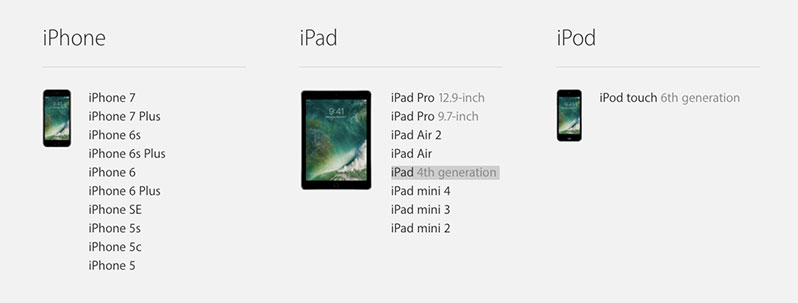

Thanks for iOS 10 for iPhone 6.
can it be installed on a 4th gen ipod touch
iOS 10.0 for iPad mini 1
Lets see if this works, let you know afterWords.
I can’t download iOS 10.0 on my ipad
I need update iOS 10 in iPad 2