Microsoft Lumia 640 is being offered at a price lower than $60 as an AT&T Go-Phone, and going even as low as $30 in deals. Since numerous people have been seen looking for a way to unlock AT&T Lumia 640 4G LTE Go-Phone, I have decided to share a step-by-step process to unlock a Microsoft Lumia 640 which is an AT&T Go-Phone (No-Contract).
Steps to Unlock AT&T Lumia 640 4G LTE Go-Phone for FREE!
The process of unlocking an AT&T go-phone comprises of applying for the unlock code and then using that code to unlock your device. Here’s the complete process:
Requesting AT&T Lumia 640 unlock code
- Take out your AT&T SIM and to be on the safe side, I would not turn on my device with any SIM card inserted in it until the unlock code has been received from AT&T.
- Go to AT&T’s official unlock request page.
- Scroll down to the bottom of the page, accept the terms and click on Continue.

- On the next page, select No radio button next to “Are you AT&T wireless customer?” and fill out the required information:
- IMEI Number (You can find the IMEI number of your Lumia 640 by removing its battery or on the box.)
- Make (auto select)
- Model (auto select)
- Some characters to confirm that you are not a bot
- Click the Next button and fill out another form by providing only these details:
- First Name
- Last Name

- Click Submit button.

- You’ll receive an Unlock Request Confirmation email on the email address you provided. Open that email and confirm the request by click on the link provided in that email.

- Now wait for an important email from AT&T, which should contain the unlock code along with instruction.
How to Unlock AT&T Lumia 640 with Unlock Code
Once the email containing the unlock code hits your inbox, this is how you can use it to unlock your device:
- Insert an NON-AT&T SIM card in your Microsoft Lumia 640 and turn On your device.If you do not have a non-AT&T SIM, turn ON the device and enter ##7820# on your dial pad.

- A screen asking you to enter the unlock code should appear. Input the unlock code you received in the email.

- Reboot your device.
Voila! Your AT&T Lumia 640 4G LTE Go-Phone is now an unlocked. Now you have a Lumia 640 that can be used on any GSM carrier around the globe. Of course check the band compatibility for your carrier.



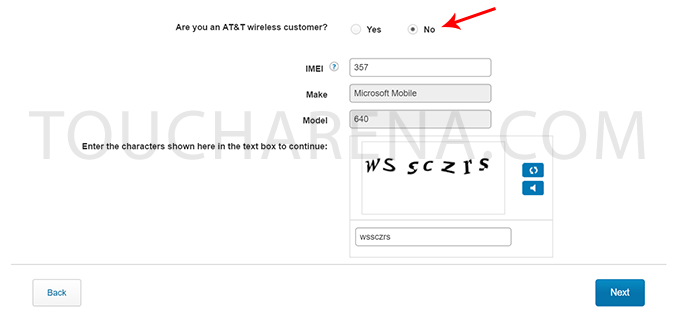
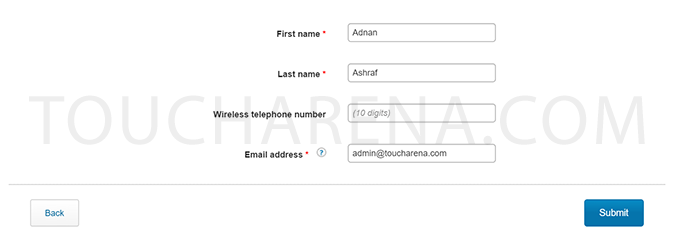
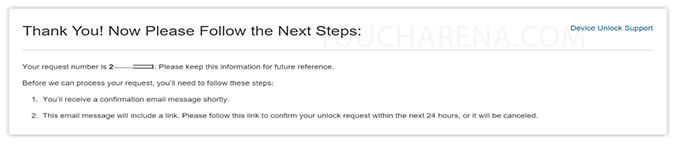
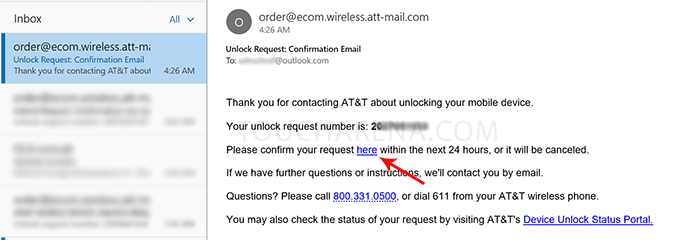
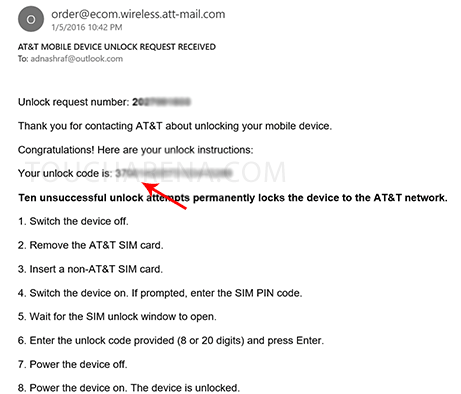
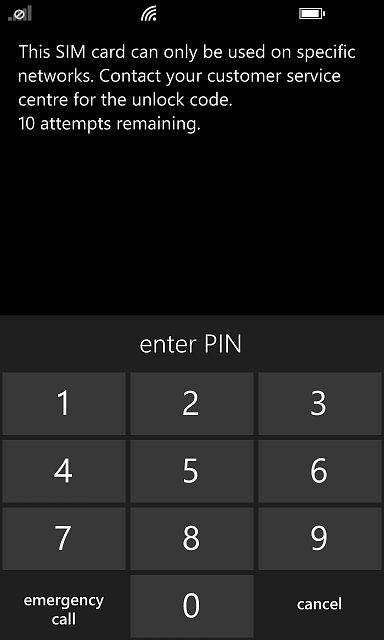
Hi, It says for at&t go phone, you should have paid service for 6 months. What can be done for this condition?
If it’s a go-Phone, wy not give it a try?
and don’t forget to share your experience.
will it be done from India?
Yes you can do it from India.
can this process done from India. Actually I’ve received the phone in box packed form in India. Please suggest any other to unlock it from India.
Yes, you can follow the exact same process from India… I did it from Pakistan.
Don’t forget to share your experience.
i want to buy lumia 640 from bestbuy.does this method still works?
it should.
ATA&T unlock page have changed, no name and e-mail request fields anymore.
Then, when you go to “Check your unlock status” page, it request your “request number” which you do not get when you enter MEI number and submit your request
Any idea how am I supposued to get unlock code?
I have updated the guide according to the new process…
Try it and do not forget to share your experience.
There has been a slight change to the unlock page but you still have to give your name and email address. I suggest for the email address you use a microsoft account, either outlook or hotmail.
After submitting your request successfully, you will be sent a mail with a link to confirm your request within 24 hr. In this same email, you can find your Imei number and request number that you can use to check your unlock status after 2 working days.
Although it is indicated in the mail that the unlock code will be mailed to you if successful, they normally do not send it. You have to go check for it on the unlock code status check page after 2 days.
I outside the US, in Europe and have just unlocked two phones following the above instruction for free. Unfortunately, att never send the unlock codes to my email as they indicated. I had to go the the unlock code status check page to get them.
Code arrived, phone unlocked fine. Thanks for the tips
Have fun with your unlocked Lumia 640.
thanks for the feedback.
I live in Mexico
Hi, I received my phone today and tried the steps. But received the message unable to process your request.
We can’t complete your request
IMEI:
Request number:
Hi,
Thank you for contacting AT&T about unlocking your mobile device.
Because of AT&T guidelines, we aren’t able to unlock your device.
For more information about unlocking a device, check out our device unlock support page.
Thanks for choosing us,
AT&T
I have the same problem.
I used my phone for months with a different SIM card (with a company that uses ATT’s network). I temporarily placed my SIM in another phone and when I put it back in my 640, the phone was blocked.
ATT has evidently changed something.
here it is my IMEI # 357816060056718.
Thanks, Adnan Ashraf andToucharena! Have just received my unlock code from At&T and used it successfully to unlock my lumia 640 Go-phone, thanks to Toucharena. Initially I was a bit skeptical since the phone had been bought OVER SIX MONTHS AGO from microsoft store. It was just a week ago that my brother send it to me here in Poland.
Just follow the simple instructions above and you can be sure to have your phone unlocked. I suppose the most important issue is to make sure that the phone is not turned on with an inserted At&T SIM CARD before you start. If the phone comes with a GO- sim card already inserted, simply remove it before you start. DO NOT SWITCH IT ON WITH THE GO or ANY AT&T SIM CARD INSIDE! It is also advisable to use a microsoft account as your email when you fill the request form.
Thank you for your feedback and have fun with your unlocked Lumia 640.
Hi,
This is what I got after I requested to unlock the phone, I was camping so I did not confirm on time(24h). what should I do? I did call, ATT no help:
We’re waiting for your confirmation
IMEI: ……………
Request number: …………
Hi, ……
Thank you for contacting AT&T about unlocking your device.
Please confirm the request within the next 24 hours, or the request will be canceled.
For more information about unlocking a device, check out our device unlock support page.
Thanks for choosing us,
AT&T
This is an automated email. If you reply to this address, we won’t get it.
simply follow the Lumia 640 unlock process again.
Thanks for the straight forward guide that helped me unlocking my AT&T Lumia 640. Thanks you guys!
This no longer works for a non-ATT phone. As soon as you type in your IMEI number, it is recognized as a non-ATT device and locks you out of completing the request for an unlock code.
Hello guys how about ur phone Lumia 640
There has been a slight change to the unlock page but you still have to give your name and email address. I suggest for the email address you use a microsoft account, either outlook or hotmail.
After submitting your request successfully, you will be sent a mail with a link to confirm your request within 24 hr. In this same email, you can find your Imei number and request number that you can use to check your unlock status after 2 working days.
Although it is indicated in the mail that the unlock code will be mailed to you if successful, they normally do not send it. You have to go check for it on the unlock code status check page after 2 days.
I outside the US, in Europe and have just unlocked two phones following the above instruction for free. Unfortunately, att never send the unlock codes to my email as they indicated. I had to go the the unlock code status check page to get them.
Thanks for the awesome information! I highly appreciate it.
i want to unlock my microsoft limia 640 LTE phone …i leave in Papua New Guine (Country)
Hello sir I want to unlock my phone Lumia 640 I don’t understand by this way please help me
Hey is there any way to get unlock code without the process. It says access denied because sim was not used for more than 3 months.Pls help