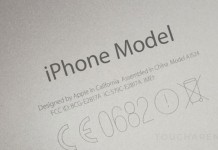iOS 9.2.1 software update is now available for iPhone, iPad, and iPod Touch. Apple has released the final version of iOS 9.2.1 IPSW firmware files for all the compatible iOS devices. You can download iOS 9.2.1 IPSW files from the links posted below.
Before releasing the final versions, Apple released two beta version for this firmware. The iOS 9.2.1 final release carries a build number 13D15. It’s interesting to note that Apple has released this version after releasing first beta of iOS 9.3, an upcoming software update, to the registered iOS developers.
Before iOS 9.2.1, Apple released iOS 9.2 which was a minor update and brought several under-the-hood changes to the operating system, performance enhancements and bug fixes. iOS 9.2.1 is not different than it predecessor and brings security improvements and bug fixes. On the other hand, the upcoming iOS 9.3 has seen number of new features including Night Shift mode, revamped News application, password protection for Notes, new quick Actions for 3D touch and much more.
Just like any other iOS update, jailbreakers are advised to stay away from installing iOS 9.2.1 update onto their devices if they want to keep their jailbreak.
iOS 9.2.1 Supported devices
Here’s the list of devices supported with iOS 9.2.1 software update:
- iPhone 6s, iPhone 6s Plus, iPhone 6, iPhone 6 Plus, iPhone 5s, iPhone 5c, iPhone 5, iPhone 4S
- iPad Air 2, iPad Air, iPad 4, iPad 3, iPad 2, iPad mini 4, iPad mini 3, iPad mini 2, iPad mini, iPad Pro
- iPod Touch 6g, iPod Touch 5g
How to Install iOS 9.2.1
If you are not interested in jailbreak or do not care if you loses your jailbreak, you can download and install iOS 9.2.1 in two ways: wither install it as an OTA update or download the IPSW file and restore it using iTunes.
You can install iOS 9.2.1 as an OTA (Over-the-Air) update by going into Settings > General > Software Update. For the iPhone 6s Plus, the update weighs at 41.1 MB.
You can also install iOS 9.2.1 using iTunes and for that you need a full-sized IPSW firmware file for the said software update. Scroll down to grab the IPSW for your device.
Download iOS 9.2.1 IPSW
You can download full-sized IPSW firmware file for all compatible iPhone, iPad, or iPod Touch devices from the direct download links below and restore them using iTunes. All the links are provided directly from official Apple servers.
Download iPhone iOS 9.2.1 IPSW
iOS 9.2.1 IPSW – iPhone 4S – iPhone4,1_9.2.1_13D15_Restore.ipsw
iOS 9.2.1 IPSW – iPhone 5 GSM – iPhone5,1_9.2.1_13D15_Restore.ipsw
iOS 9.2.1 IPSW – iPhone 5 GSM+CDMA – iPhone5,2_9.2.1_13D15_Restore.ipsw
iOS 9.2.1 IPSW – iPhone 5s GSM – iPhone6,1_9.2.1_13D15_Restore.ipsw
iOS 9.2.1 IPSW – iPhone 5s GSM+CDMA – iPhone6,2_9.2.1_13D15_Restore.ipsw
iOS 9.2.1 IPSW – iPhone 5c GSM – iPhone5,3_9.2.1_13D15_Restore.ipsw
iOS 9.2.1 IPSW – iPhone 5c GSM+CDMA – iPhone5,4_9.2.1_13D15_Restore.ipsw
iOS 9.2.1 IPSW – iPhone 6+ – iPhone7,1_9.2.1_13D15_Restore.ipsw
iOS 9.2.1 IPSW – iPhone 6 – iPhone7,2_9.2.1_13D15_Restore.ipsw
iOS 9.2.1 IPSW – iPhone 6s – iPhone8,1_9.2.1_13D15_Restore.ipsw
iOS 9.2.1 IPSW – iPhone 6s+ – iPhone8,2_9.2.1_13D15_Restore.ipsw
Download iPad iOS 9.2.1 IPSW
iOS 9.2.1 – iPad 2 Wi-Fi – iPad2,1_9.2.1_13D15_Restore.ipsw
iOS 9.2.1 – iPad 2 GSM – iPad2,2_9.2.1_13D15_Restore.ipsw
iOS 9.2.1 – iPad 2 CDMA – iPad2,3_9.2.1_13D15_Restore.ipsw
iOS 9.2.1 – iPad 2 New – iPad2,4_9.2.1_13D15_Restore.ipsw
iOS 9.2.1 – iPad 3 Wi-Fi – iPad3,1_9.2.1_13D15_Restore.ipsw
iOS 9.2.1 – iPad 3 CDMA – iPad3,2_9.2.1_13D15_Restore.ipsw
iOS 9.2.1 – iPad 3 GSM – iPad3,3_9.2.1_13D15_Restore.ipsw
iOS 9.2.1 – iPad Mini Wi-Fi – iPad2,5_9.2.1_13D15_Restore.ipsw
iOS 9.2.1 – iPad Mini GSM – iPad2,6_9.2.1_13D15_Restore.ipsw
iOS 9.2.1 – iPad Mini CDMA – iPad2,7_9.2.1_13D15_Restore.ipsw
iOS 9.2.1 – iPad 4 Wi-Fi – iPad3,4_9.2.1_13D15_Restore.ipsw
iOS 9.2.1 – iPad 4 GSM – iPad3,5_9.2.1_13D15_Restore.ipsw
iOS 9.2.1 – iPad 4 GSM_CDMA – iPad3,6_9.2.1_13D15_Restore.ipsw
iOS 9.2.1 – iPad Air Wi-Fi – iPad4,1_9.2.1_13D15_Restore.ipsw
iOS 9.2.1 – iPad Air Cellular – iPad4,2_9.2.1_13D15_Restore.ipsw
iOS 9.2.1 – iPad Mini 2 Wi-Fi – iPad4,4_9.2.1_13D15_Restore.ipsw
iOS 9.2.1 – iPad Mini 2 Cellular – iPad4,5_9.2.1_13D15_Restore.ipsw
iOS 9.2.1 – iPad Air China – iPad4,3_9.2.1_13D15_Restore.ipsw
iOS 9.2.1 – iPad Mini 2 China – iPad4,6_9.2.1_13D15_Restore.ipsw
iOS 9.2.1 – iPad Mini 3 Wi-Fi – iPad4,7_9.2.1_13D15_Restore.ipsw
iOS 9.2.1 – iPad Mini 3 Cellular – iPad4,8_9.2.1_13D15_Restore.ipsw
iOS 9.2.1 – iPad Mini 3 China – iPad4,9_9.2.1_13D15_Restore.ipsw
iOS 9.2.1 – iPad Air 2 Wi-Fi – iPad5,3_9.2.1_13D15_Restore.ipsw
iOS 9.2.1 – iPad Air 2 Cellular – iPad5,4_9.2.1_13D15_Restore.ipsw
iOS 9.2.1 – iPad Mini 4 Wi-Fi – iPad5,1_9.2.1_13D15_Restore.ipsw
iOS 9.2.1 – iPad Mini 4 Cellular – iPad5,2_9.2.1_13D15_Restore.ipsw
iOS 9.2.1 – iPad Pro Wi-Fi – iPad6,7_9.2.1_13D15_Restore.ipsw
iOS 9.2.1 – iPad Pro Cellular – iPad6,8_9.2.1_13D15_Restore.ipsw
Download iPod Touch iOS 9.2.1 IPSW
iOS 9.2.1 IPSW – 5G – iPod5,1_9.2.1_13D15_Restore.ipsw
iOS 9.2.1 IPSW – 6G – iPod7,1_9.2.1_13D15_Restore.ipsw