Have you misplaced your Windows 10 product key, but you have a computer running Windows 10 activated using that product key? or you might have availed Windows 10 free upgrade offer from Windows 7 or Windows 8.1 for which you did not get the Windows 10 key, instead, your copy of Windows 10 was activated automatically after the upgrade. In both cases, you might want to find Windows 10 key for future use. In this tutorial, we are going talk about finding Windows 10 key from within the Windows.
When you upgraded from Windows 7/8, your copy of Windows 10 was activated automatically after the upgrade. It is because, before the upgrade process, Microsoft registered your machine’s hardware on its server and after the upgrade it verified your machine with its server and activated your Windows 10. After this activation, even if you clean install Windows 10 on that machine, it’ll automatically activate itself without providing a product key because you machine is registered on Microsoft’s server.
Logically, a product key must be there somewhere in an activated Windows 10, even if we had not provided one during the upgrade. Microsoft must have secretly assigned a key to the operating and then activated it and we are going to find out that product key.
Windows key come in handy when you want to clean install Windows 10 on your system. Please note that this tutorial won’t help you get a pirated Windows 10 key. This is a simple way to check the product key of Windows 10 that you legally obtained.
In this guide, we are going to use a popular utility called ProduKey. This handy little utility can find keys of over 1000 different software programs, including Microsoft’s Windows installation.
How to find Windows 10 key
- Download ProduKey, which a product key viewer.
- Launch the downloaded ProduKey utility.

- It will list the version of Windows that you’ve install and its product key listed next to it.

- Right click on the Windows key and select “Save Selected Items”.

- Browse and save the file somewhere convenient for future use. It will save the key along with other Windows information in a text file.
Now that you have Windows 10 product key, whenever you want to clean install Windows 10, all you need to do is download Windows 10 ISO and then make a Windows 10 bootable USB and use this key that you obtained using ProduKey to activate your copy of Windows 10.

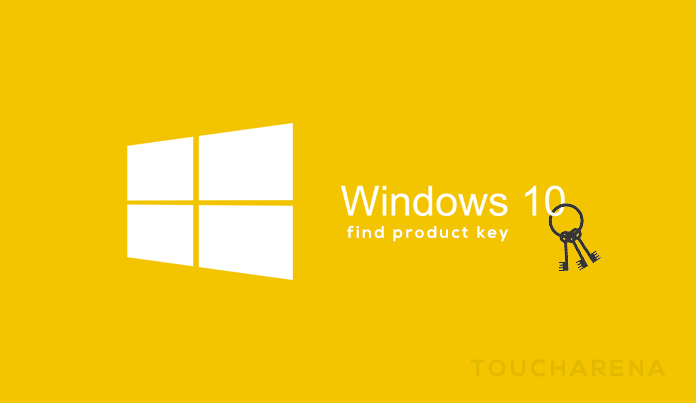
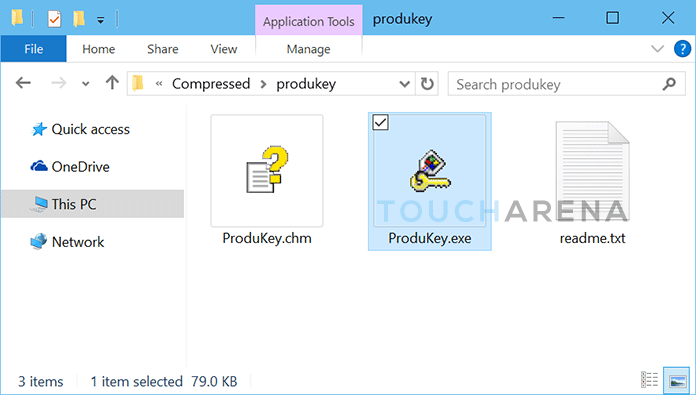
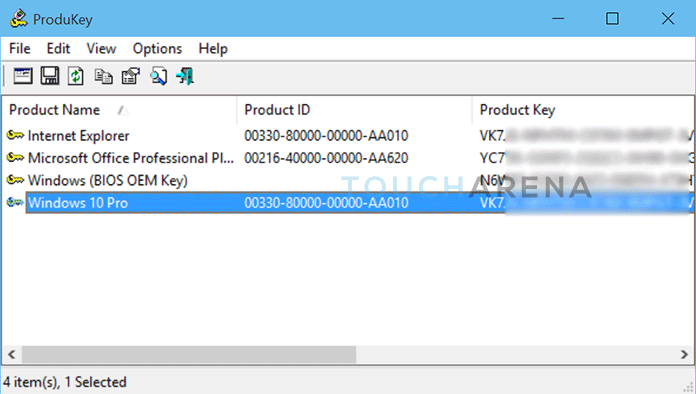

Pingback: How to change / Update Windows 10 product key - Touch Arena
Pingback: How to Upgrade Windows 7 or 8.1 to Windows 10 for Free - Touch Arena
Pingback: How to turn OFF or ON Windows Defender in Windows 10
Pingback: How to make Windows 10 bootable USB flash drive - Touch Arena