Team Pangu has released Pangu9 to jailbreak iPad and iPad mini on iOS 9.0.2 – iOS 9. In this tutorial, I am going to show you how to jailbreak any iPad model running iOS 9 through iOS 9.0.2 with the Pangu 9 jailbreak tool.
Pangu Supported Devices and iOS versions
- iOS 9.0.2, iOS 9.0.1, and iOS 9
- iPad Air 2, iPad Air, iPad 4, iPad 3, iPad 2
- iPad mini 4, iPad mini 3, iPad mini 2
If you have an iPhone or iPad, please navigate to any of these jailbreak guide links for these devices:
- How to jailbreak iPhone iOS 9 – 9.0.2 with Pangu
- How to jailbreak iPod Touch iOS 9 – 9.0.2 with Pangu
IMPORTANT
- Pangu jailbreak is an untethered jailbreak. You’ll need Windows PC to use Pangu as it’s not available for Mac for now.
- Make sure to backup your iPad before jailbreaking it. Here’s how to backup iPad using iTunes or iCloud.
- Fresh restore your iPad to iOS 9.0.2 before jailbreaking it. It’s not required but recommended. Here’s the link to download iPad iOS and a link to guide on how to install iOS on iPad.
How to jailbreak iPad iOS 9 – iOS 9.0.2 with Pangu 9 jailbreak
Please follow this step-by-by guide to jailbreak your supported iPad model on iOs 9.0.2, iOS 9.0.1, or iOS 9:
- On your iPad:
Disable Passcode: Settings > Touch ID & Passcode.
Turn off Find my iPad: Settings > iCloud > Find my iPhone.
Enable Airplane mode. - Download Pangu, right-click on the .exe file and choose “Run as Administrator.”
- Connect your iPad to your computer and click the Start button after the Pangu identifies your connected iPad model and its software version.

- Now click Already Backup.

- After reaching 65%, your device should reboot and the tool will prompt you to slide unlock your iPad and enable Airplane Mode. Do as instructed.

- At 75% of the progress bar, the tool will prompt you to slide-unlock your iPad and launch the Pangu app that should be on your Home screen by now.

- Click Accept follow by the OK button to grant access to your photos.

- Let the jailbreak process to complete. Once successfully done, your device should reboot with a Cydia icon on its home screen.

Voila! you now have a jailbroken iPad running iOS 9.0.2 / iOS 9.0.1 / iOS 9. Don’t forget to share your experience in the comments section below.



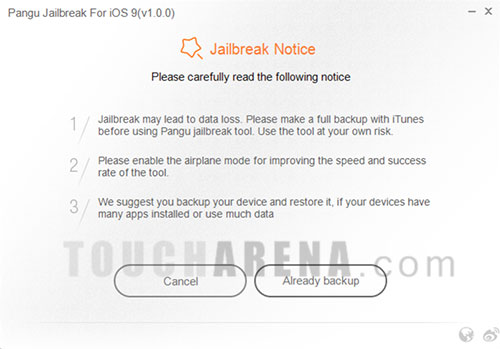
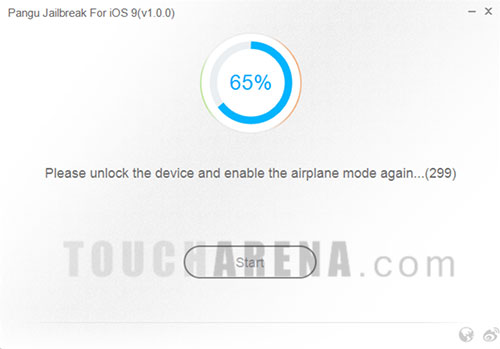
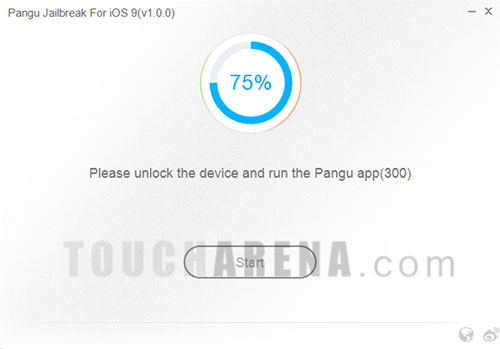
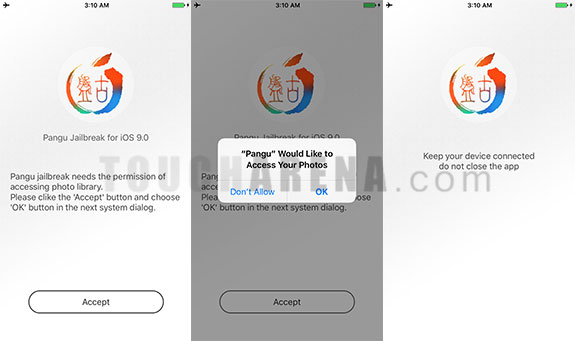

Pingback: How to jailbreak iPhone 6/Plus, 5s/5c/5, 4s iOS 9.0.2 with Pangu